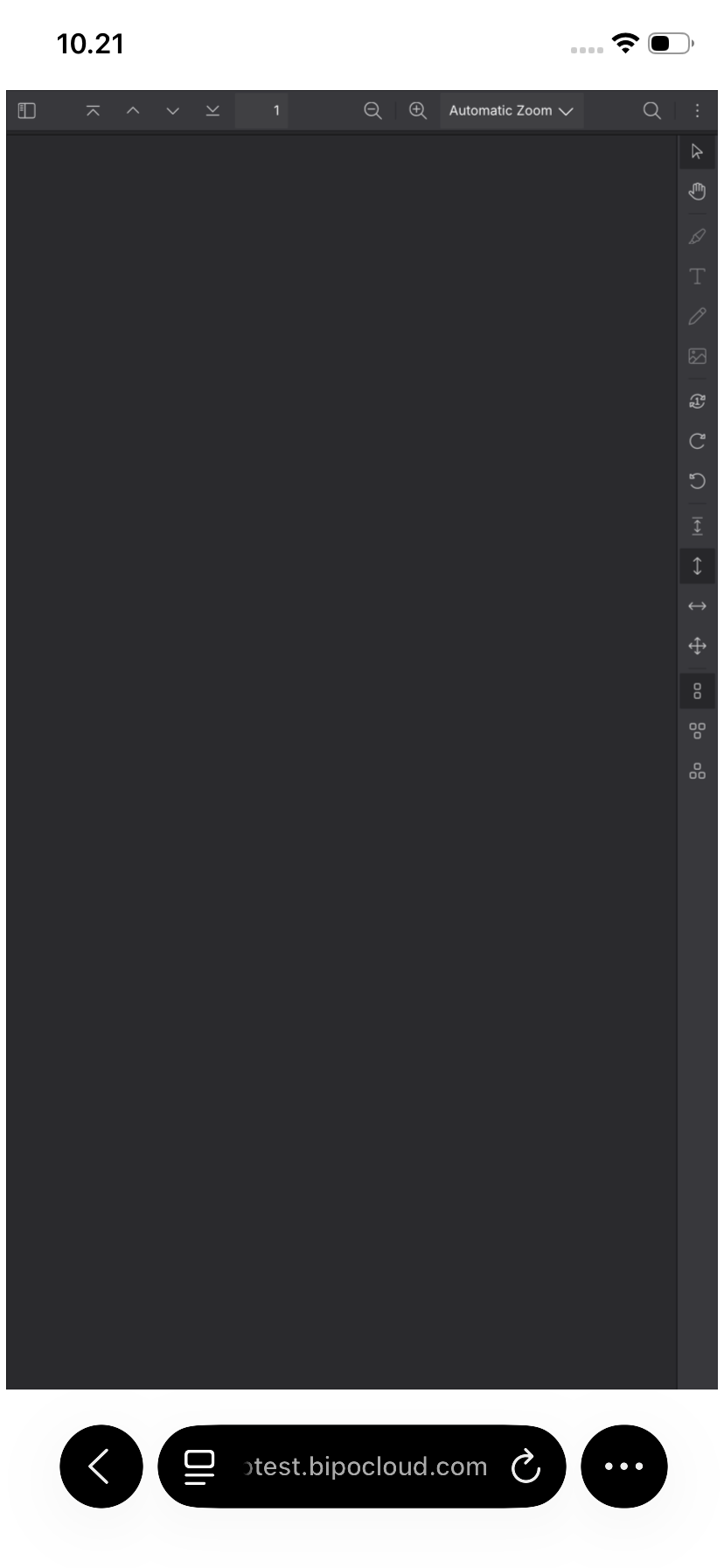We tried on the mobile Safari browser. This issue is intermittent — we tested it 20 times, and it failed to preview twice to three times. We also have a video showing one of the three failed attempts to preview the PDF. We don't manipulating viewer's iframe in anywhere and no change dom from outside.
Here is our setting on dotnet:
var documentViewer = new DocumentViewer()
{
Width = CssLength.Percentage(100),
Height = CssLength.Pixel(Request.Browser.ScreenPixelsHeight * 2),
Document = new StreamFileProvider(fileStream.FileName, fileStream.FileStream, DateTime.Now, fileStream.FileStream.Length),
DocumentOptions = documentOptions,
ToolbarVisible = pToolbarVisible,
SidebarVisible = pToolbarVisible,
SidebarView = DocumentViewerSidebarView.Thumbs,
RememberViewHistory = false,
VerticalToolbarVisible = false,
};
here is our html code
@using GleamTech.AspNet.Mvc
@using GleamTech.DocumentUltimate.AspNet.UI
@using GleamTech.AspNet.UI;
@model DocumentViewer
<script>
</script>
<!DOCTYPE html>
@{
DocumentViewer documentViewer = Model;
documentViewer.Height = CssLength.Percentage(100);
}
<html>
<head>
@this.RenderHead(documentViewer)
</head>
<body>
@this.RenderBody(documentViewer)
</body>
</html>