Hi,
I'm facing a problem I can't undersand and some help would be great.
As stated in the title, one of my customer is having a hard time viewing documents in documentUltimate.
The full error message (in console) is :
Error loading document : Invalid XPZ file : Zip end header data is wrong size!
at Object.KJ._0x255390.<computed> [as onError]
at ViewerCore.min.js:1
Sometimes, after multiples refresh, the file will eventually load.
The problem occurs only on his computer, for now.
He can access the files with his smartphone.
I can access the files without any problem.
He is using Chrome mainly, same problem with IE (or Edge I don't have that information yet.)
He tried to "clear cache and hard reload" but it's not working.
I tried to delete all files from the server cache but it seems he's not having the "generating" message when he is the first to load a file.
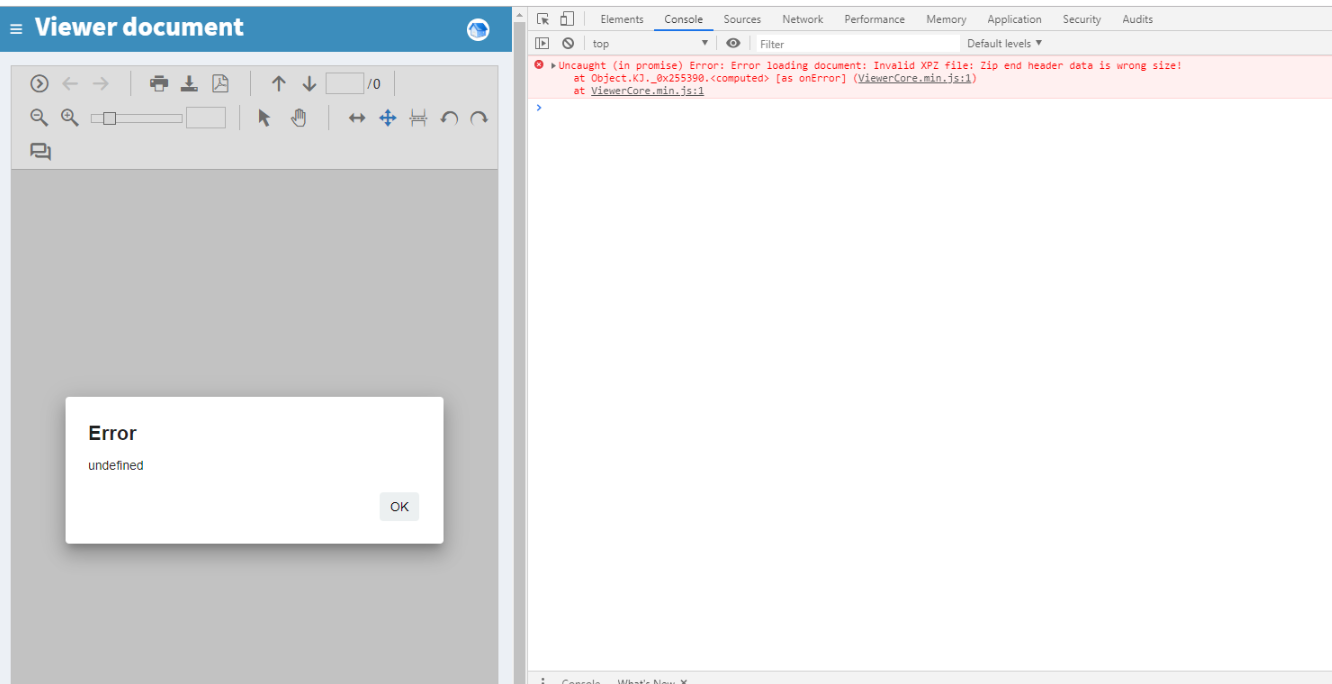
The cached files are correctly generated though and I can load the file without any problem.
He can download the file flawlessly.
EDIT: I generated the file cache on my side and asked him to try to open the document => Same problem.
Any help or hints would be greatly appreciated.
Thanks in advance.
Regards.