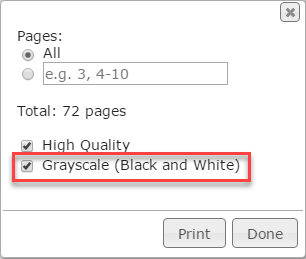FYI, these feature are now available in v2.8.0:
Version 2.8.0 - May 4, 2017
-
Fixed: When HighlightedKeywords property was set, right panel which listed keywords and their locations was not visible as in versions before 2.7.0. Also HighlightedKeywords property can now be set from ASP.NET markup as comma separated values (e.g. HighlightedKeywords="Keyword1,Keyword2"), not only from codebehind.
-
Added: CadInputOptions class for prodiving Cad formats specific options. RenderBackgroundColor property is used to set the background color of the drawing when it's rendered. RenderForegroundColor property is used when you want all foreground colors to be fixed to a same color (e.g. a black and white or a blueprint output). For DocumentViewer, an instance of CadInputOptions class can be added to DocumentViewer.InputOptions collection.
new CadInputOptions
{
RenderBackgroundColor = Color.Black;
};
new CadInputOptions
{
RenderBackgroundColor = Color.Black;
RenderForegroundColor = Color.White;
};
new SpreadsheetInputOptions
{
RenderBackgroundColor = Color.FromArgb(58, 110, 180);
RenderForegroundColor = Color.White;
};
-
Improved: **Improved:** Conversion accuracy for Cad formats. Cad to raster image conversions will have white background instead of black by default(this is overridable with the new CadInputOptions class). Also improved Cad to Svg conversion, the lines will be thicker and will have good visibility on white background
-
Added: Grayscale printing. The print dialog in DocumentViewer now has a "Grayscale (Black and White)" option.